An Outlook OST file stores all of your Outlook mailbox data on your PC. You may access all of your Outlook emails and other files even if you are not connected to the Internet. Only Microsoft Outlook can convert OST to EML. Nonetheless, MS Outlook cannot read an OST file that has been disconnected from the Exchange server.
Individually identifiable email data is saved in EML files. Its strongest feature is the ability to open an EML file with a variety of programs. It will also be easier to move your emails. Users are eager to convert OST to EML. The major question is how to convert your Outlook OST file to an EML file type. In the next sections, you will learn a variety of file conversion procedures. Let us first look at some of the reasons for migration.
Why Should You convert OST to EML?
For a variety of reasons, users want to convert data from Outlook OST files to EML files. We’ll go over some of the key reasons for this file conversion.
Backup Outlook Mailbox: By converting OST to EML, you can save your emails in an easily accessible file format. If you accidentally delete any Outlook emails, you may recover them.
Moving to multiple Accounts: Because EML files are supported by many email providers, it will also help you export your Outlook emails to multiple email accounts.
Simple Sharing: After converting an OST file to an EML file, you can share your mailbox contents without worrying about compatibility.
- Let’s take a look at several methods for exporting OST files to the EML file format.
- Manually transferring data from OST files to EML files
Before reviewing several approaches for converting OST files to EML format, you should be aware of two Outlook OST file scenarios. After connecting to the Exchange server, the Outlook data file initially syncs with the Outlook mailbox. Another scenario is when the OST file becomes orphaned, which means it is no longer synchronized with Outlook and is no longer attached to the Exchange server. We’ll go over the two scenarios.
Situation 1: The Microsoft Exchange Server and OST are both connected.
When an Outlook OST file is attached to an Exchange server, your OST emails can be rapidly converted into EML files. The manual approach comprises creating an IMAP-compatible MS Outlook email account. Duplicate the desired Outlook emails in IMAP mailbox folders. You may easily convert OST files to EML files after configuring Mozilla Thunderbird with the same email address.
Step 1: Import OST Files into an IMAP Account
When Outlook is linked to the Exchange server, all mailbox items are saved as an OST file. To backup your Outlook inbox, you must download emails from the OST file. As a result, the first step in converting the OST file to EML file format is to copy all of your preferred Outlook emails to the previously configured IMAP account.
Step 2: Create an IMAP email account in Thunderbird
After putting the essential Outlook emails into the IMAP mailbox, set up the same IMAP-enabled email account in Mozilla Thunderbird. Follow the steps below to configure an IMAP account in Thunderbird.
- Fire up Mozilla Thunderbird.
- Select Tools from the menu bar, then Account Settings.
- In Account Settings, expand Account Actions and then click Add Mail Account.
- The account-creation wizard will now appear. Enter your full name, email address, and app password. Select Manual Configuration from the menu.
- Give the receiving and outgoing server information. Select the Retest button.
- To finish the setup, click the Done option and then Finish.
- All of your IMAP emails will be saved in your Thunderbird inbox.

Step 3: Get EML files with mailbox data.
After establishing the IMAP email account in Mozilla Thunderbird, you may read all of the Outlook emails that you copied from Outlook. Before converting OST data to EML format, you must now backup these emails in an EML file format. Continue as directed below.
- To open the mailbox folder, choose it.
- Choose which emails you want to backup.
- Right-click on these emails and select Save As.
- Select Folder can then be used to select the target folder.
- Every email that has been chosen will be exported as an EML file.
This comprehensive process converts Outlook OST files to EML files. when the Exchange Server and the OST file are connected. All of your OST emails can be exported as EML files using this process.
Situation 2: When the OST isn’t linked to the Exchange server
You are unable to convert your Outlook OST data file to EML files manually if it is not linked to the Exchange server. Therefore, you will need a specialized tool that lets you convert orphaned OST files to EML or any other kind of file.
Advanced Method for OST to EML File Format Conversion
The excellent tool Webbyacad OST to PST converter tool can convert Outlook OST files into EML and numerous other file formats, including PST, MBOX, MSG, PDF, PNG, HTML, and so on. Additionally, the program may export OST files in bulk with the EML file extension. OST files are simply imported into Gmail, Office 365, Hotmail, AOL, iCloud, and other email accounts with the help of this tool. The application also offers a number of options for precise file conversion. On a PC running any version of Windows, you can download and use the application.
- Procedure for EML File Conversion from OST Files
- After installing, run the ME OST Converter Tool on your computer.
- After selecting the relevant OST file, click the Browse option.
- Next, have a look at the mailbox preview. Click Next after making your selections.
- Expand Save/Backup/Migrate As, then select EML.
Click Convert after making your selections from the remaining migration options.
To sum up
I hope that this post covered everything that was needed to know. This article explains the distinctions between OST and EML files as well as the reasons behind users’ desire to convert OST to EML format. Based on various cases, we presented two unique methods for exporting Outlook OST files. EML files can be created from OST files with ease if the OST file is linked to an Outlook email account. However, the automatic OST Converter Software is required in order to export an orphaned OST file.
Read some more blogs:

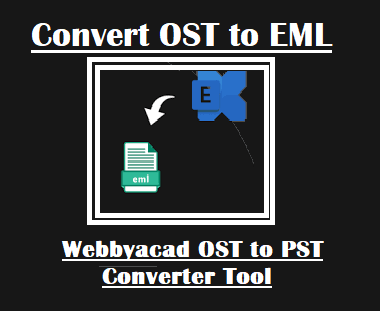
[…] program gives the user the ability to convert OST file to EML and MBOX formats. This facilitates the uploading of Outlook OST data files to a number of MBOX and […]
[…] How to convert OST to EML […]
[…] How to convert OST to EML […]
[…] How to convert OST to EML […]
[…] addition to exporting OST files into Gmail or Office 365 accounts, the OST migration utility also convert OST files into EML, MBOX, VCF, and PDF formats. This free converting application doesn’t need you to install any […]