How Can My Deleted Files Be Recovered from a Pen Drive or USB Flash Drive?
You unintentionally erased contents from your pen drive; do you have no idea how to get those files back? You should immediately stop saving new data on the USB disk if you lose or remove data from the pen drive device, since this will overwrite any lost data files. To help you restore lost information from a pen drive, you’ll need strong data recovery software. In this article, we’ll outline the top 7 best pen drive data recovery software, all of which can quickly and efficiently help you recover deleted files from pen drives.
Using BLR pen drive recovery software, there are three stages to recover erased data from a pen drive:
1. BLR pen drive data recovery software may be downloaded for free. Link the PC and pen drive together.
2. The program will begin searching the pen drive for deleted data.
3. Examine and get the data from the pen drive.
Data from a computer is stored on a pen drive, also referred to as a memory stick or USB stick. Pen drive devices are basically 32GB, 64GB, or 128GB storage devices that are compact hard drives.
Users using USB pen drives or sticks may sometimes discover that their audio, video, music, documents, and images are gone for a variety of causes. The best course of action in case of pen drive file loss is to seek assistance from a professional & best pen drive data recovery software.
BLR Tool Data Recovery
Out of all the Pen Drive recovery applications available, BLR data recovery software is regarded as the best choice. From flash drive disks, lost data may be recovered. All lost data from the USB flash drive may be recovered using the program, which is secure and quick to use. It may be used to recover a variety of file kinds and formats, including as emails, photographs, audio files, archives, and movies.
BLR Tool Advantages:
- Cross-platform features for recovery.
- You can locate the information you’re lacking with the aid of the simple design of the user-friendly interface.
- When scanning and restoring data, it performs faster than usual.
- All of the common file systems, including NTFS, FAT32, APFS, HFS+, and EXT4, may be scanned with this software, which runs on both Windows and macOS.
- A full set of supplementary tools is included for use with different data restoration and recovery requirements.
- lets you check if any data is recoverable with a free scan. Users of Windows are entitled to 500 MB of free data recovery.
Cons of the BLR Tool:
- No built-in tools for fixing photos or videos are included in the application.
- Customer care is available via chat or email rather than a toll-free number if you need immediate assistance.
ToolsForge Technologies
Software from ToolsForge Technologies is used to recover complicated Raid configurations, boot records, and partition tables in addition to lost data. In order to help you seek data recovery assistance before additional data is lost, this best pen drive data recovery software also assists you in identifying devices that have mechanical defaults.
Pros of ToolsForge:
- Because of the program’s very fast scan times, recuperation time is decreased overall.
- Damaged or malfunctioning USB storage devices may be replicated.
- You may access many of its other functions and recover any USB file less than 64 KB with the free edition.
- It doesn’t have a subscription-based pricing structure and has competitive pricing.
Cons of ToolsForge:
- It can only be set up on Windows-based computers.
- The user interface is difficult to use and very technical.
- Mac OS file systems are not supported by its rapid and intelligent scan modes.
Bitlocker-recovery Best Pen Drive Data Recovery Software
Bitlocker-recovery Data Recovery is a quick and gratis USB recovery program that may be used to retrieve documents, images, audio files, and compressed data. After rating the scan findings, the program displays the recovery difficulty. The user may locate lost data fast because to its comprehensive search feature. Additionally, Wise Data Recovery comes in a portable version that you may use on your computer without installing.
Pros of Bitlocker-recovery:
- The software may be accessed on Linux, macOS, and Windows.
- The cost of licenses is quite low.
- Up to 4,000 files may be recovered from the present panel in one operation for you to verify its recovery capabilities.
- The application does a fantastic job of restoring your data while maintaining the original folder structure and file names.
Cons of Bitlocker-recovery:
- Because of the intricate user interface, recovery may be challenging.
- Modern file types are not well supported by the signature scanner.
- In terms of convenience, it may do other tasks like preview, recovery, and session management while scanning.
Recuva
Recuva is an excellent free program for recovering lost data from flash drives. It Recuva also has the ability to retrieve emails, documents, movies, and photographs. The program conducts the labor-intensive work for you, and it is simple to use. There is a portable version of the program available, so installation is not necessary.
Benefits of Recuva
It is simple to use and requires little download space.
Drawbacks to Recuva
There is some confusion on the download page.
PhotoRec/TestDisk – OS X, Linux, and Windows
On several online communities dedicated to data recovery, PhotoRec and TestDisk are often cited as the top two free USB recovery programs. We were surprised to find that these free and open-source recovery tool had respectable recovery capabilities. However, their approaches to recuperation are not the same.
Pros of PhotoRec/TestDisk:
- Both tools are open-source and entirely free.
- The applications don’t need to be installed since they are portable.
- Each may use RAW USB disks.
- TestDisk can restore the underlying file system, which will restore all of the data.
- Uses a minimal amount of resources.
Cons of PhotoRec/TestDisk:
- There are no fast or ingenious scanning alternatives; file recovery is only possible via signature.
- The UI is quite simplistic.
- TestDisk and PhotoRec do not have direct support options. You have to depend on the support of the forum community instead.
- TestDisk recovery and scan speeds are sluggish; bigger drives may need more than a day to complete.
Software for iCare Data Recovery
The information and folders lost due to accidental deletion, flash drive formatting, or damaged drives may be recovered using iCare Data Recovery. This free program may be used to recover data from hard disks and SD cards in addition to flash devices. Since it can only identify images rather than retrieve them, it is not appropriate for recovering photographs. The program has an easy-to-use wizard mode that even users without any previous experience with data recovery tools may use.
Advantages
The memory cards, SD cards, flash drives, external hard drives, and a variety of file formats and file systems are all supported by this program.
Cons
It doesn’t provide the recovery process’s progress metrics, including the amount of time that has passed or the size of the files that have been found.
CrashPlan (Mac & Windows) Best Pen Drive Data Recovery Software
In case you’re looking for quick fixes for faulty USB data, a third-party backup plan might be the most suitable option. You gain instant access to your data when you utilize CrashPlan since your information is updated in real-time to your account with this provider.
Advantages of CrashPlan:
- It doesn’t need scanning or corruption correction, and its cost is comparable with typical USB recovery options.
- You get a data backup solution at the same time that you need restoration.
- Files that you have already deleted are kept there until your capacity or the age restriction is met.
- For an extra security measure, all of your information is securely encrypted.
Cons of CrashPlan:
- You don’t get backups based on the specific file type since it creates an image of the whole disk.
- Prior to accessing the earlier backups you want, you first get copies of the most recent files.
- Since you’re using an unconventional recuperation strategy, unforeseen issues with the procedure can arise.


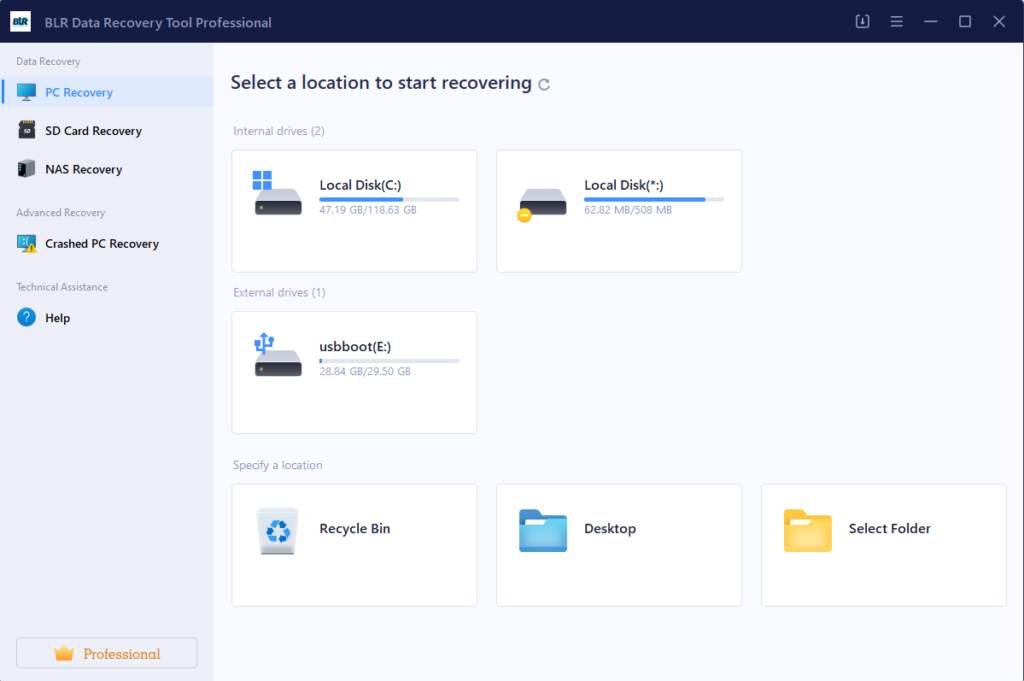
[…] are you going wait! 7 Best Pen Drive Data Recovery Software [2024] Consider […]
[…] also: 7 Best Pen Drive Data Recovery Software [2024] Consider […]