Overview: Information and educational purposely the article we have covered up about How to download export Zimbra email backup easily. This piece of article is enough in helping out and provide the right solution to backup and download Zimbra backup of emails. These days, the vast majority of conversations are carried out solely through the use of email; consequently, mail services such as Zimbra Cloud / Desktop become an important source for the people who fall into this category. Some users desire to back up their Zimbra emails from all editions, including Desktop, Cloud, and Server, so that they may manage and access their email messages for a variety of purposes.
You have the option of exporting or to download export Zimbra email backup. Your whole account’s data, including email messages and attachments, contacts, calendar events, tasks, and Briefcase folders, or just particular account data. The information can then be imported into another application or saved as a backup to your computer or other locations.
You can export specific data, such as contact lists or calendars, from one email account and then import it into another account on Zimbra Desktop by using the Import/Export feature of Zimbra Desktop. This feature allows you to download export Zimbra email backup all the data for a selected account, including email messages and attachments, contacts, calendar, tasks, etc.
In order to import the account data into another account on the Desktop, the account data is stored as a tar-gzipped (tgz) file. Additionally, you can backup specific account data to your computer or another place using the Export/Import tool. With this method individual calendar folders are stored as .ics files when you export them, while individual contact folders are saved as.csv files.
Backing up the Zimbra Email Data
When it comes to open-source systems, many people choose the Zimbra mail server and ZCS (Zimbra Collaboration Suite). However, due to security and data corruption difficulties, people frequently backup Zimbra user account data in different conventional file extensions as needed.
You’ve come to the proper place if you’re one of those people who wants to backup cloud emails from Zimbra mail server to other platforms. Here, we’ll go through the recommended methods by experts for downloading emails from Zimbra Server without altering the database’s structure in any manner.
Note: Zimbra email backup will not be removed from the server when it is backed up and download export Zimbra email backup on desktop pc or laptop.
Exporting Options for Zimbra Email Account Backup
Options to Export
- Backup would copy everything from your inbox, attachments and all, to your calendar, events, and contacts.
- Setting – Advance to use to Download or Export specific email account data.
- Download Backup of Calendar
- Download Backup of Contacts specifically.
A complete account export
- Click the Import/Export option under Preferences.
- Choose “Account” as the export Type.
- Guarantee that All Folders is selected in Source.
- To export, just click.
- Click Save File in the resulting dialogue box and choose a location to store the document.
A tgz file is used to store the account information.
Advance Settings for Better Specific Zimbra Email Data Downloading
For specific data – move to preferences and then Import/Export and In Export choose Type as Account
To Export Calendar – again into preferences – Import/Export and in Export select Type as Calendar data and calendar items would be exported as a.appt.meta file. Export complete calendar form Zimbra mail will provide .ics file and this .ics can easily be import into any email program that supports calendar programming.
To Export Contact Lists – move to preferences again and now Import/Export option and in Export choose Type as Contacts file. Users can select the format as desired form available formats such as: Windows Live contacts, Yahoo contacts, Outlook 2003, Thunderbird, Outlook contacts and same format as it is available by default.
All of your contacts’ data is saved in a .csv file, neatly arranged in the format you specified.
Methods in Steps Free Solution to Export Zimbra Mail
The question how to download export Zimbra email backup ends here now as the entire article is covered up and the last steps are provided below.
- Use your login information to sign in to your Zimbra Cloud account.
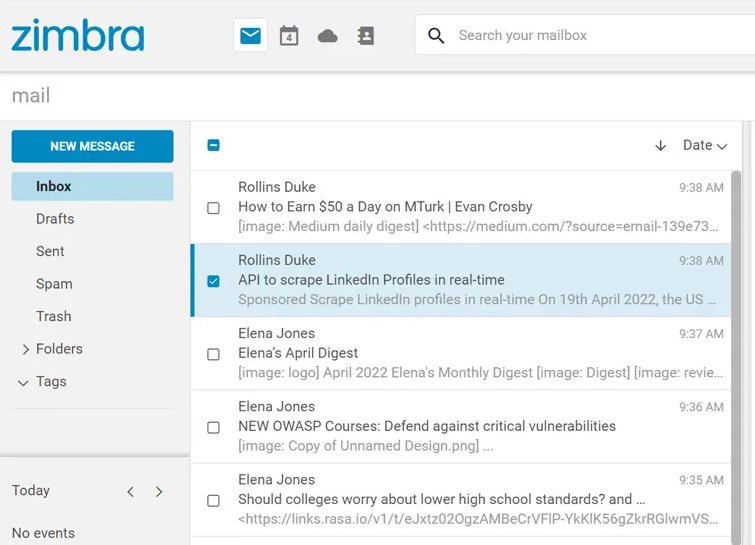
- Choose a folder to back up your Zimbra email in. Right-click on the folder and choose “Export” from the menu that comes up.
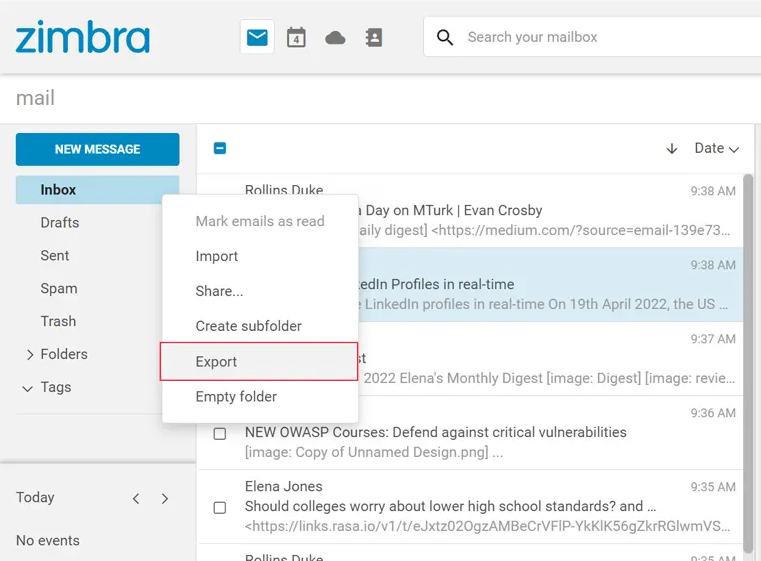
- Download Export Zimbra Email Backup on location successfully.
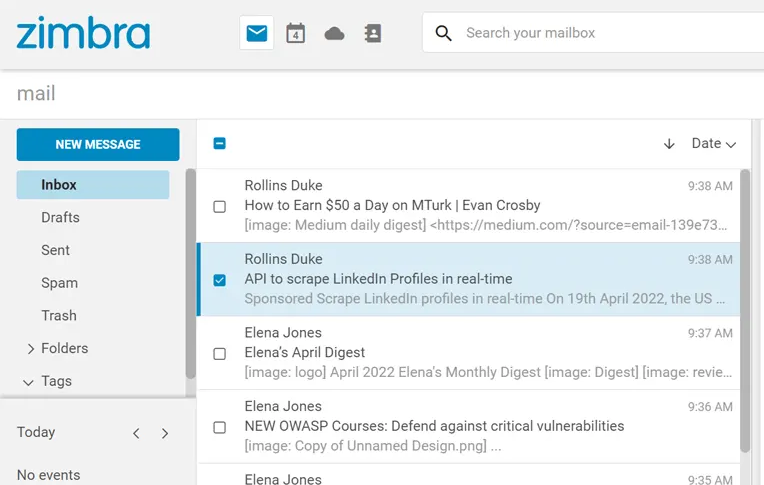
- Go to the downloads folder to find the Zimbra backup you downloaded in the Zipped TGZ format.
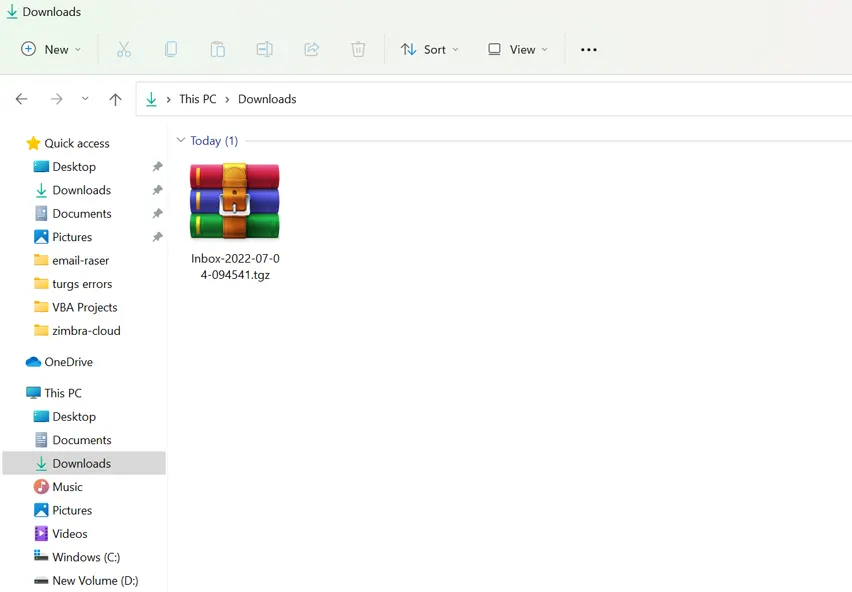
- Then, right-click on the TGZ file that was zipped and choose “Extract Here.”
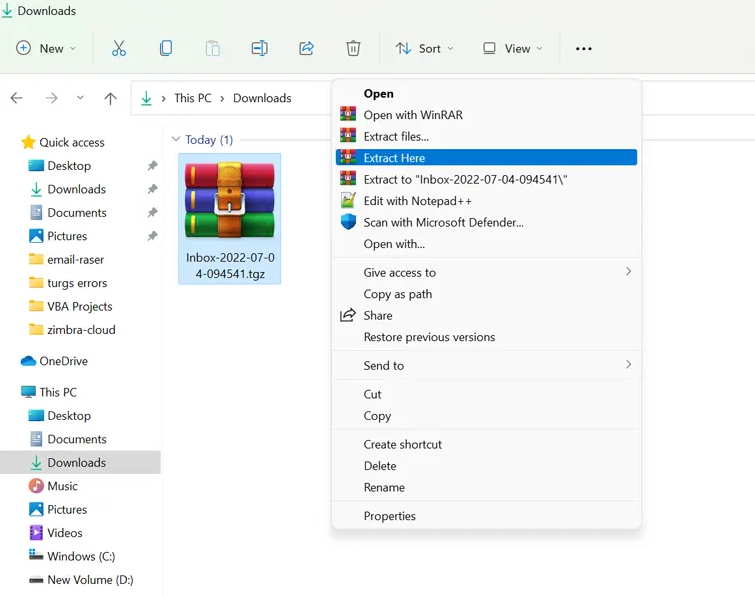
- The Zimbra cloud email folder is now available.
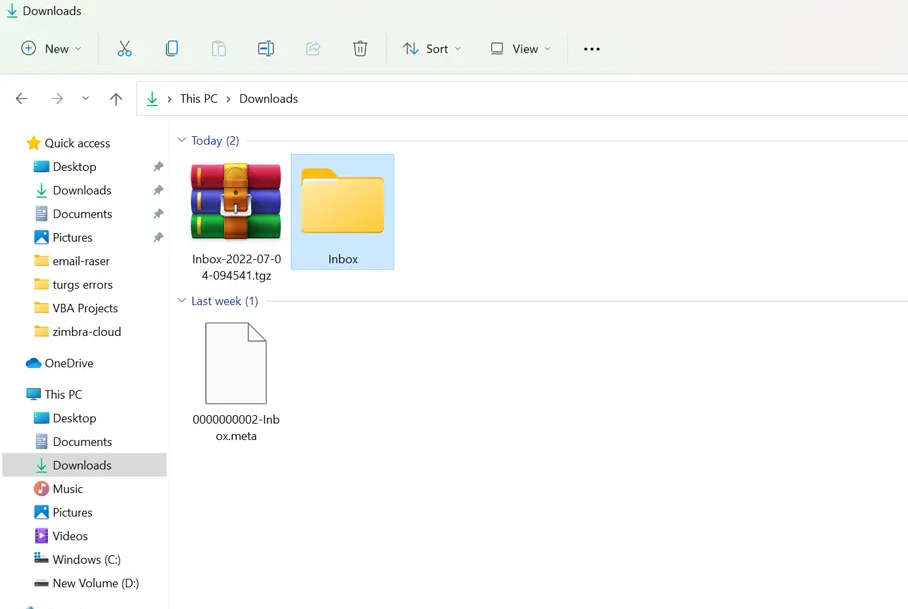
- When you open the folder, you’ll see that the Zimbra emails were downloaded successfully as EML files with separate meta files.
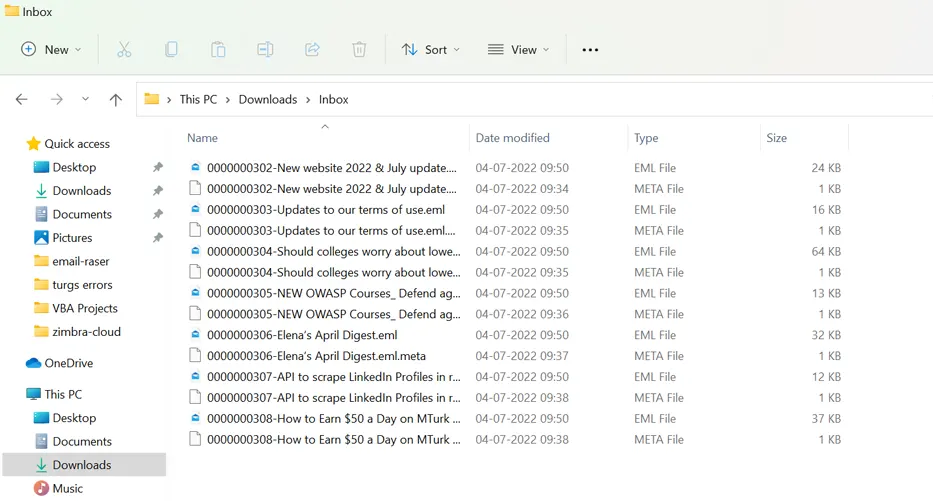
Potential Gains and Restrictions
However, using the aforementioned technique to download export Zimbra email backup on pc desktop, you may easily and without cost back up your Zimbra mail server’s messages. However, this method isn’t without its drawbacks; for example, Zimbra email can only be downloaded in the industry-standard EML format, even though some users may choose to do so.
You can also backup each Zimbra folder individually, but this takes a lot of time.
Expert at ToolsForge solely provide information about the solution available on Internet sources and not responsible for any misinformation. Experts are always keep on analyzing the technology, files, knowledge and information. Subsequently offers free solution to users upon search queries.

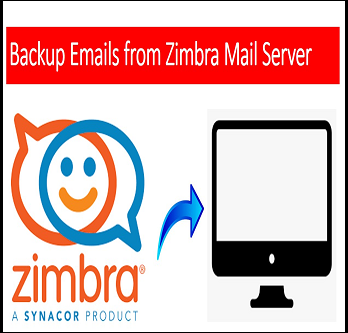
[…] Zimbra to Office 365 Microsoft. We recommend you to read about Zimbra emails files and how to download Export Zimbra email backup on Desktop PC or […]