We’ll make an effort to untangle the knots of the Import Zimbra to Office 365 Microsoft or migration Zimbra to Office 365 account in this article. Zimbra is a powerful and widely used email platform, but many businesses are considering the switch to Office 365. Many people have switched to Office 365 in recent years since it continually improves with new releases and meets all of their email needs. Zimbra may be a great email communication tool, but it may be too basic for some businesses.
Before we move to more knowledge and information about the solution to import Zimbra to Office 365 Microsoft. We recommend you to read about Zimbra emails files and how to download Export Zimbra email backup on Desktop PC or laptop.
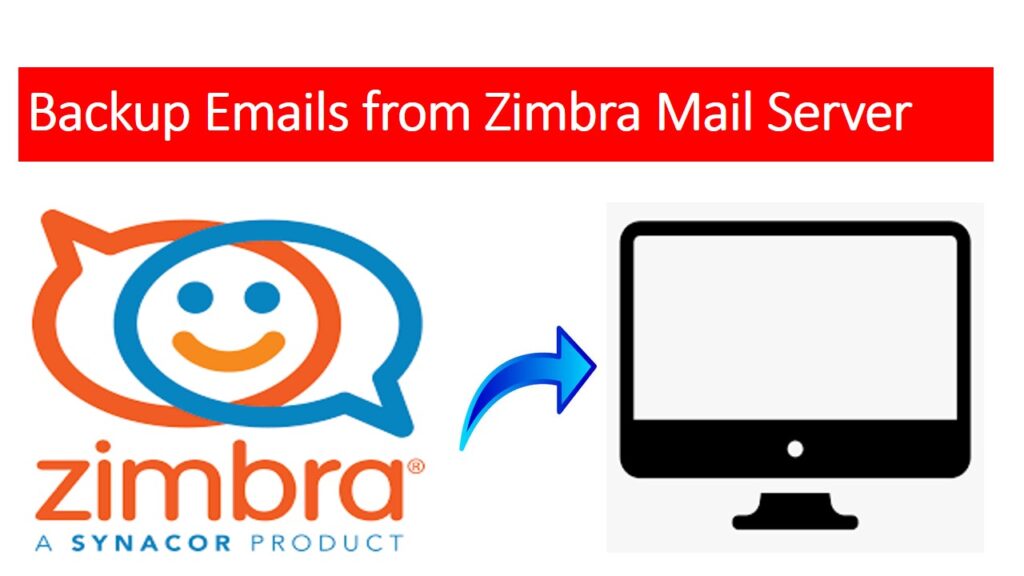
Why to Import Zimbra to office 365 Microsoft
To what extent does Zimbra mail user base consist of people who utilise their email services? How to import Zimbra to Office 365 Microsoft account.
With Zimbra, you can manage your email inbox along with your contacts, briefcase, notes, task calendars, and other data in an efficient and inexpensive manner. Zimbra facilitates app and service integration for small businesses and organizations by being essentially a community-based open-source web email platform.
Zimbra mail is a product developed by an open community, thus it may be modified to fit specific needs. Since there aren’t many other community-driven email systems, Zimbra stands out as a pioneer in its field. As a management and upkeep burden, it is low on the complexity and cost scale.
Zimbra is a popular choice as the primary email platform for many SMEs. The old legacy systems are either too simple or unable to match the expanding demands of a dynamic business, and thus there has been a gradual shift towards Office 365 in recent years.
Comparing Zimbra and Office 365 for Which one is Better?
Zimbra is a widely used open source and collaborative email solution among micro, small, and midsize organizations. It is low-cost, easy-to-use, and flexible, making it a solid foundation for handling your inbox, to-do list, calendar, notes, and other such items.
Nonetheless, when businesses’ requirements and demands evolve, they seek for viable alternatives and migrate to more appropriate services. The transition from Zimbra to Microsoft 365 or Office 365 is one such movement that has gained pace.
The benefits of Zimbra have been addressed, however the platform is not without its drawbacks. Zimbra’s lack of advanced features makes it unsuitable for large corporations. For the same price, Office 365 is a better option because it integrates SharePoint, OneDrive, Teams, and Yammer.
In contrast, Zimbra doesn’t have these capabilities and has abandoned its desktop client. So for the same users are required to import Zimbra to Office 365 Microsoft.
As an alternative to Zimbra, why Users Switch to Office 365 Microsoft?
As we’ve established, Zimbra is a lightweight program that could prove valuable to smaller enterprises. However, as the complexity of a company’s needs grows, the limitations of its existing IT infrastructure become increasingly apparent.
At most, Zimbra can be described in lay terms as a basic messaging platform lacking in functionality found in more comprehensive email clients. To import Zimbra to Office 365 Microsoft does not even required additional skills or expertise simply try the recommended tool in below sections.
The UI may seem antiquated to those who are accustomed to more modern email clients, particularly if they have utilized the services of other major providers. When compared to more complex program, the search options and filtering mechanisms are limited in their adaptability.
These flaws might not seem like big concerns to an individual, but to a corporation, they could be a deal breaker. In addition to these problems, other users have mentioned difficulties with synchronization and the required account configuration as the main reasons for switching to Zimbra.
Office 365 not only eliminates this problem, but it is also adaptable enough to serve a wide variety of businesses.
What are Requirement to Migrate Zimbra Emails in M365 Account
Office 365 is undoubtedly the best email system available today because it is available on a subscription basis and has a wide variety of features to pick from. Since it is entirely web-based through Microsoft Azure, it offers all the conveniences of a cloud-based suite.
It’s easy to scale up or down, making it a popular choice among corporations of all sizes. You can access your email, contacts, documents, and more reliably and in the same way across all of your devices, and the app’s security protections are unparalleled.
In addition, Office 365 is a comprehensive suite that comprises a number of applications and services all in one place perfectly. Also, with a reliable provider like Webbyacad Tools EML converter tool, they’ll receive free premium assistance on top of all these perks.
Extract Zimbra mail backup and get eml files then – import to Office 365 Microsoft.

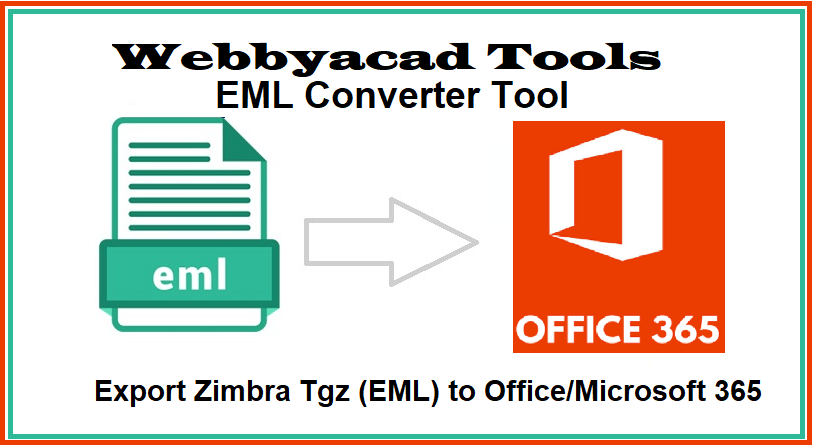
The Zimbra Migration Tool by Webbyacad Tools
The Webbyacad Tools migration tool is a professional, multi-award-winning application that facilitates the transfer of mailboxes from Zimbra to Microsoft 365 O365. Its intuitive graphical user interface makes it a good fit for businesses of all sizes. Provides a smooth process to import Zimbra to Office 365 Microsoft account with authenticity.
The fact that Webbyacad Tools can perform the complete process automatically with minimal input from the user is certainly one of its selling points. It lets you establish a connection to both the source and the destination, facilitating a simple, straight migration.
Inquiry From The Users
A lot of Zimbra users have asked us for help switching and import Zimbra to Office 365 Microsoft. Zimbra’s rigid filters are only one reason for businesses to look elsewhere; others include a desire for a safer, more feature-rich alternative. Considering these factors, we choose to record the procedures for executing and guaranteeing a trouble-free migration.
Here’s a problem posed by users who came to us for help.
First User - To the staff at Webbyacad Tools: "Hello. Back when we were using Zimbra, it was for our email needs. In any case, as our company has expanded internationally, we plan to switch to Microsoft Office 365. No one here knows how to move huge data sets. Is there anything you can suggest that we do differently or a specific plan of action to follow so that our relocation goes off without a hitch? Second User - Hello Team we are looking for solution to import Zimbra to Office 365 Microsoft. mail account and the reason is moving that we are moving to more productive and powerful email platform. Microsoft 365 is one such platform that we are currently to moving and we need all backup of Zimbra to Microsoft 365 email accounts, so can we have professional approach that can handle it excellently for us?
Methodology for switching from Zimbra to Office 365
Before making the switch to Office 365 and import Zimbra to Office 365 Microsoft, careful preparation is essential. To avoid problems and lost information, you need to get the source and destination environments ready. For your convenience, here are a checklist of things to think about before, during, and after the move.
- Make sure that all of your existing mailboxes, mail, and source data are backed up.
- Consider the amount of data and the quantity of mailboxes you wish to transfer from Zimbra to Office 365.
- Create a detailed inventory of the Zimbra information and authorizations you wish to move.
- Make that users have licenses for their Office 365 mailboxes.
- Make sure you have enough bandwidth and network capacity to make the switch.
- You should let your users and any other interested parties know about your migration strategy.
- Before beginning the actual migration, it is recommended that you conduct a test migration.
Tips for Switching from Zimbra to Microsoft Office 365
The two approaches listed below are both viable options for completing the migration.
- Use the archive technique to transfer data from Zimbra to Office 365.
- Webbyacad Tools IMAP migration allows for direct mailbox migration to Office 365.
Number 1 – import Zimbra to Office 365 Microsoft Migration with Archive Method:
If you want to use this approach, you’ll have to export your TGZ file from the Zimbra client and then convert it to a PST file. You may then use Azure AzCopy to bring the PST file into Microsoft 365.
First Step: Ensure you have administrative privileges on both the origin and destination servers.
Second Step: You must save the archive as a TGZ file from your Zimbra desktop client.
Your whole inbox from your Zimbra webmail account is saved in a TGZ file. The TGZ file export procedure is outlined below.
- Open the Zimbra desktop client.
- Navigate to the ‘Preferences’ cogwheel on the main menu.
- Navigate to “Import/Export” on the left sidebar.
- Go into “Advanced Settings” and pick the exportable “Data Types.”
- For the TGZ file, select “Export” and then store it on your machine.
If you want to use the TGZ file in Outlook, you’ll need to change it to PST format when the export is complete. For conversion of Zimbra email files to pst, users can try Zimbra to PST Import process.
Third Step: Use AzCopy to transfer your newly-created PST file to Office 365.
To Import and export PST files to Office 365, click the “Network upload” button in the “Import” section of the Office 365 setup wizard.
- From the Microsoft compliance center, copy the network upload Shared Access Signature (SAS) URL.
- Get the Azure AzCopy software on your machine and run it.
- Transfer the PST file from Azure AzCopy to Office 365
- Develop an import operation mapping file.
- It’s time to get your PST files into Office 365, so do the following: e. Create a PST import job and initiate the import.
There are a few things to remember when utilizing this technique. If you want to utilise Outlook, you’ll need a program that can export TGZ files to PST format. The process of using AzCopy to upload your PST files and import to mailboxes might be complex and time-consuming.
Emails can also be migrated over IMAP. Which requires only a list of users to be migrated in a .CSV file, and the creation of a migration endpoint from the Exchange admin center (EAC).
Both of these methods can be difficult and time-consuming to implement, though, if you’re wanting to move a big amount of data. Therefore, we advise using the Webbyacad Tools migration tool to make the transition from Zimbra.
Step Two: Get the Zimbra to Office 365 Migration Tool
The Webbyacad Tools Zimbra converter tool, often known as an eml converter. It is a comprehensive method for moving or import Zimbra to Office 365 Microsoft 365 account. Webbyacad Tools Zimbra to Office 365 converter is another name for this program. There is a free demo version of this tool that has the same features as the paid version.
However, only a subset of your Zimbra data will be successfully transferred to your Office 365 account using the freeware edition. There are no hard limits unless you put them there, and upgrades are always an option.
Transferring from Zimbra to Office 365
Get going with the Zimbra to Office 365 Migration Tool by selecting either the files or the folders you want to move. With these settings, TGZ files exported from Zimbra can be uploaded.
- Zimbra TGZ files are currently being analyzed prior to the migration procedure.
- Select the necessary things from the list presented by the tool, then go to the next step clicking Next.
- To continue saving money, subscribe for Office 365.
- To transfer filtered information between time intervals, make use of sophisticated filtering options. If necessary, you can employ further filters.
- If you are using Office 365 in a language other than English, select the box labelled Change Language.
- To select a specific O365 user account in advance of the migration, select the I am Admin option.
- Select the appropriate options to Create a log for messages not converted and Copy to default directories. Proceed for further step jut hit on the Next button.
- Enter your Office 365 credentials and then click the Sign In button. Microsoft’s official secure login page is used, and it does not save your login information.
- Zimbra to Office 365 migration is in progress; please be patient.
- The work of switching over from Zimbra to Microsoft 365 has been completed.
- The data migration log report is displayed here.
- To finish, access your Microsoft 365 account and launch Outlook 365 to examine the imported information.
Features and Benefits in Converting from Zimbra to Office 365
With its robust feature set, the Zimbra to Office 365 migration tool stands out as a top choice for transferring your data.
Interacting graphical user interface: The tool’s intuitive design promises to simplify the process of moving data from Zimbra to O365 for its users.
Choices for Restricting Results: Filter your Zimbra to Office 365 email migration by sender, recipient, and/or subject using the available filter options.
Entire Email Data Migration: Everything from emails and contacts to calendars and tasks may be transferred from Zimbra to Office 365 with the help of this handy application.
Secure Implementation: If you are uneasy about the technological requirements. Then, you can rest easy knowing that the tool provides all of the technical methods required to migrate from Zimbra to Office 365.
Admin: The administrator can choose to have their Zimbra data migrated to a specific O365 user account, if they so choose.
Keeping Some Aspects of Email: As you move from Zimbra to Microsoft 365, the program will keep your data secure and ensure that any relevant metadata is kept intact.
To the Default Folder Copies: If you’d like your Zimbra messages to show up in the standard Office 365 folders, click this box.
There are two different ways to upload: The Zimbra to Office 365 Converter interface offers two different ways to upload Zimbra TGZ files: the Select Files button and the Select Folders button.
Independent Tool: No such any extra tool or software required to switch from Zimbra to an Office 365 account.
Pick Selective Emails: All of your Zimbra folders will be displayed in this app’s sidebar. Users can choose migrate only the files they need.
Making a Record as Log File: The software creates a log report file after the Zimbra to Office 365 migration is complete, which details the transferred data.
Summary:
All of your emails, contacts, calendars, briefcases and so on, will be easily import Zimbra to Office 365 Microsoft once you’ve tested and implemented the aforementioned steps. The Zimbra to Office 365 transfer tool even offers a trial version available for evaluation. After trying out the tool, I was certain that it was an effective means of import Zimbra to Office 365 Microsoft 365 mail account.
You should download the DEMO VERSION and try it out for yourself to get a feel for the program’s interface and features. It’s totally free to use and allows you to export up to 25 items from a specified Zimbra folder into a compatible file type. Quickly acquire the license keys for limitless Zimbra mail server migration to Office 365.
Why Should You Use Microsoft 365 and What are the Productivity Features?
- Proper data management is required to take your business to the next level. Certain factors make consumers feel compelled to import Zimbra to Office 365 Microsoft.
- Office 365 (now Microsoft 365) is without a doubt the best email service available. On a subscription basis, consumers can access a variety of essential functions.
- Everyone understands the advantages of using a cloud-based suite, and Office 365 is one of the most prominent email systems on the market.
- O365 has more security features than any other email service and provides a consistent experience while users access mails, address books, notes, documents, and so on.
- Unlike standalone web applications, Office 365 is undoubtedly a comprehensive solution.
Read more relevant info:
How to transfer Emails from Thunderbird to Outlook?


[…] Import Zimbra to Office 365 Microsoft […]